Deburr 100 Complex Edges in Seconds: A Smarter CAM Strategy for SYIL Users
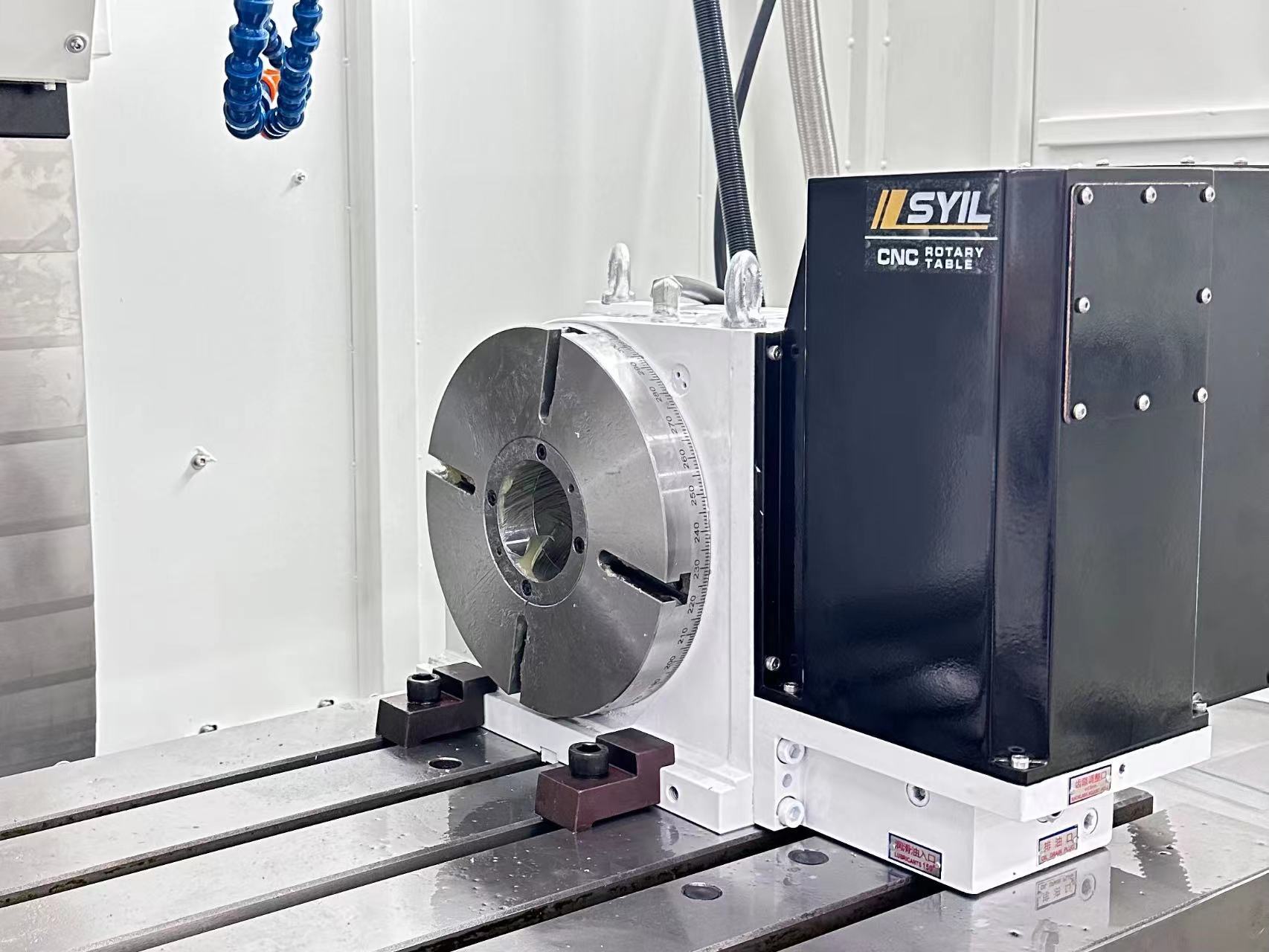
Stop hand-deburring. Use an automated chamfer/deburr toolpath to finish dozens (even hundreds) of edges in a single cycle—fast, consistent, repeatable.
Manual deburring is slow, fatiguing and inconsistent—especially on multi-feature parts with pockets, bosses, and tight internal corners. In this guide, we break down a CAM-driven deburr strategy that lets you chamfer and break sharp edges automatically across a whole part, turning minutes of bench work into seconds of spindle time. Inspiration: Titans of CNC’s walkthrough on high-volume deburr toolpaths.
Why move deburring into the machine?
-
Speed: Deburr dozens of edges in one cycle—no part handling between ops.
-
Consistency: Uniform chamfer width/edge break across every feature and every part.
-
Safety & quality: Less hand work = fewer slips, scratches, and variability.
-
Throughput: Free your operators to run more machines or prep next jobs.
The core idea (that makes it “seconds,” not minutes)
Most modern CAM systems include a Deburr/Edge Break/Model-based Chamfer toolpath. Instead of clicking each edge, you select bodies or faces and set a target chamfer size. The CAM automatically finds edges, respects contact limits, and follows them with an appropriate tool.
Typical tooling options:
-
Chamfer mill (easy to program, crisp chamfers)
-
Ball end mill (gentle edge breaks, great on organic/complex geometry)
-
Lollipop/deburr cutters (reach past lips/overhangs)
Pro tip: Start with a small programmed chamfer (e.g., 0.1–0.3 mm / .004–.012”) and validate on scrap—edge breaks read larger on soft alloys and smaller on tough steels.
Step-by-step: Deburr in your SYIL (X7/X9, etc.)
1. Model sanity check
-
Suppress fillets you don’t want to cut; freeze critical sharp edges you do want to break.
2. Choose the toolpath
-
Use your CAM’s Deburr/Edge Break strategy. Target a small constant width.
-
Enable automatic edge detection on selected bodies/faces.
3. Pick the tool
-
Start with a 60–90° chamfer mill for general work.
-
Use ball or lollipop when geometry is contoured or access is limited.
4. Set engagement rules
-
Contact only on outside edges (avoid internal bores unless intended).
-
Stay-down linking to reduce retracts = faster cycle.
5. Feeds, speeds, depth
-
Aim for light radial engagement with higher feed.
-
Program chamfer width, not depth; let the CAM compute Z.
-
For tougher materials (e.g., 4140 HT), keep SFM moderate, feed brisk, and use flood/air blast for chip evacuation.
6. Simulate & filter
-
Exclude edges near delicate features (o-ring grooves, thin walls).
-
Add avoid surfaces where fixtures/clamps are close.
7. Prove-out
-
Run a verification pass in air, then on a scrap part.
-
Measure chamfer width on a few representative areas; adjust once.
Tooling & set-up tips for compact VMCs (SYIL sweet spots)
-
Short stick-out = better finish, fewer “witness marks.”
-
High-positive inserts (for face mills used pre-deburr) reduce cutting forces on smaller spindles.
-
ATC ordering: Call deburr late in the cycle—right before washdown—so parts leave the machine “bench-ready.”
Common pitfalls (and how to avoid them)
-
Over-breaking edges: Start tiny; increase only after measuring.
-
Hitting fixtures: Use stock/fixture models and “keep-away” surfaces.
-
Missed recesses: Switch to a ball or lollipop tool and allow surface following, not just edge tracing.
-
Burrs returning: For gummy alloys, raise surface speed slightly and increase feed; sharp tools matter more than anywhere else.
Quality check: fast and objective
-
Chamfer gauge or microscope reticle to spot-check width.
-
Edge feel (glove test) should be uniformly smooth—no “tooth” across transitions.
-
Record tool life at this light-engagement op; it’s usually excellent.
What this means for your SYIL workflow
-
Cycle time down, part consistency up—ideal for X7/X9 batch work.
-
Operator hours shift from finishing to value-added changeovers and in-process QC.
-
Easier to scale to lights-out: deburr is deterministic, bench work is not.
Ready to try it?
If you’re running a SYIL X7, X9, or L-series, we can help you implement a deburr toolpath into your current posts and templates—so every program finishes with clean, consistent edges.
Book a demo · Ask for a CAM template · Get a quote
Watch the video or visit: https://www.syil.com/x9.